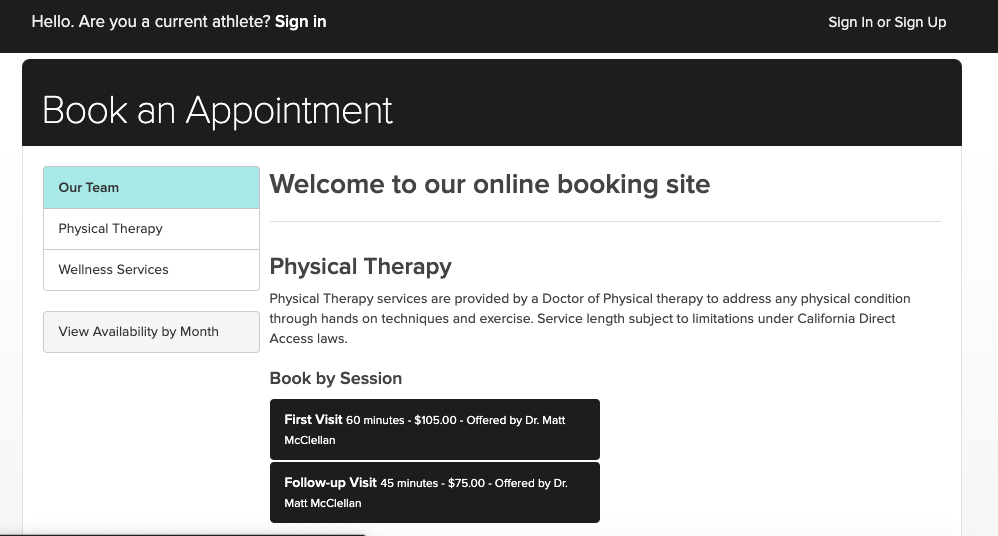Scheduling Guide
All Scheduling takes place through our member portal “Jane”.
Follow these clicks to schedule at a time around your workout schedule!
Find the appointment type you’d like to schedule
“Physical Therapy” or “Wellness Services”
The most immediate 7 days will be blocked off. This is to ensure no double booking will happen at times when Dr. Matt or any other clinician is Coaching a CrossFit Class.
If one of these “Contact to Book” slots works best for you Call the Clinic at 209-720-4401 or DM us @CaliPerformance_Physio on Instagram.
Clicking “Next 7 Days” at the top right will take you further out in the month for availability.
Find a time before, during, or just after your typical workout time and click that corresponding box.
A pop up will display with booking information. Ensure that this is the day and time you wish to schedule and click “Continue”
This pop up will prompt you to “Sign In” with your email, Facebook account, or Google account.
Be sure whatever account you use is one you check frequently for intake forms, appointment reminders, and receipts.
Finally, you will be directed to input information to create your athlete profile. This will not only finalize your appointment time but will give us the information needed to contact you throughout the rehab process.